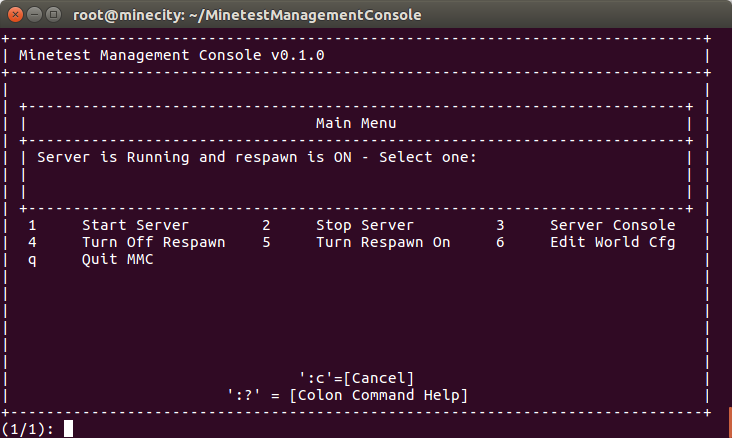- Posts: 10
- Thank you received: 7
Current MMC status
- Marisa Giancarla
-
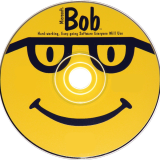 Topic Author
Topic Author
- Offline
- Administrator
-

Less
More
7 years 3 months ago #4
by Marisa Giancarla
Current MMC status was created by Marisa Giancarla
Please Log in or Create an account to join the conversation.
- Marisa Giancarla
-
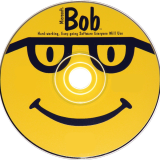 Topic Author
Topic Author
- Offline
- Administrator
-

Less
More
- Posts: 10
- Thank you received: 7
6 years 11 months ago #5
by Marisa Giancarla
Replied by Marisa Giancarla on topic Current MMC status
Now version 1.0.0 - removed unneeded Crobots code and added backup option
Please Log in or Create an account to join the conversation.
6 years 6 months ago #6
by Michael
Replied by Michael on topic Current MMC status
I do not have Ubuntu installed, post something about it for Windows for WinOS users plz. All this to run a server is too much and IS alittle confusing when using only 1 OS.
Please Log in or Create an account to join the conversation.
- Marisa Giancarla
-
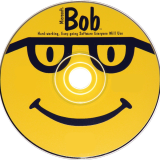 Topic Author
Topic Author
- Offline
- Administrator
-

Less
More
- Posts: 10
- Thank you received: 7
6 years 6 months ago #7
by Marisa Giancarla
Replied by Marisa Giancarla on topic Current MMC status
On Windows or Mac systems you will need to get a SSH client such as PuTTY to connect to your server's command-line interface. Basically You connect to your server, in your case "studio29.minecity.online" using the shell account & password in your server settings file you were emailed when you subscribed.
Then when at the shell prompt you do "sudo su -l" and enter your password to switch to the root account.
Then you just run "mmc" and you will be able to manage your server.
Any questions just ask...
Then when at the shell prompt you do "sudo su -l" and enter your password to switch to the root account.
Then you just run "mmc" and you will be able to manage your server.
Any questions just ask...
The following user(s) said Thank You: Jeji
Please Log in or Create an account to join the conversation.
Moderators: The_Pro_Builder, clownf
Time to create page: 0.500 seconds